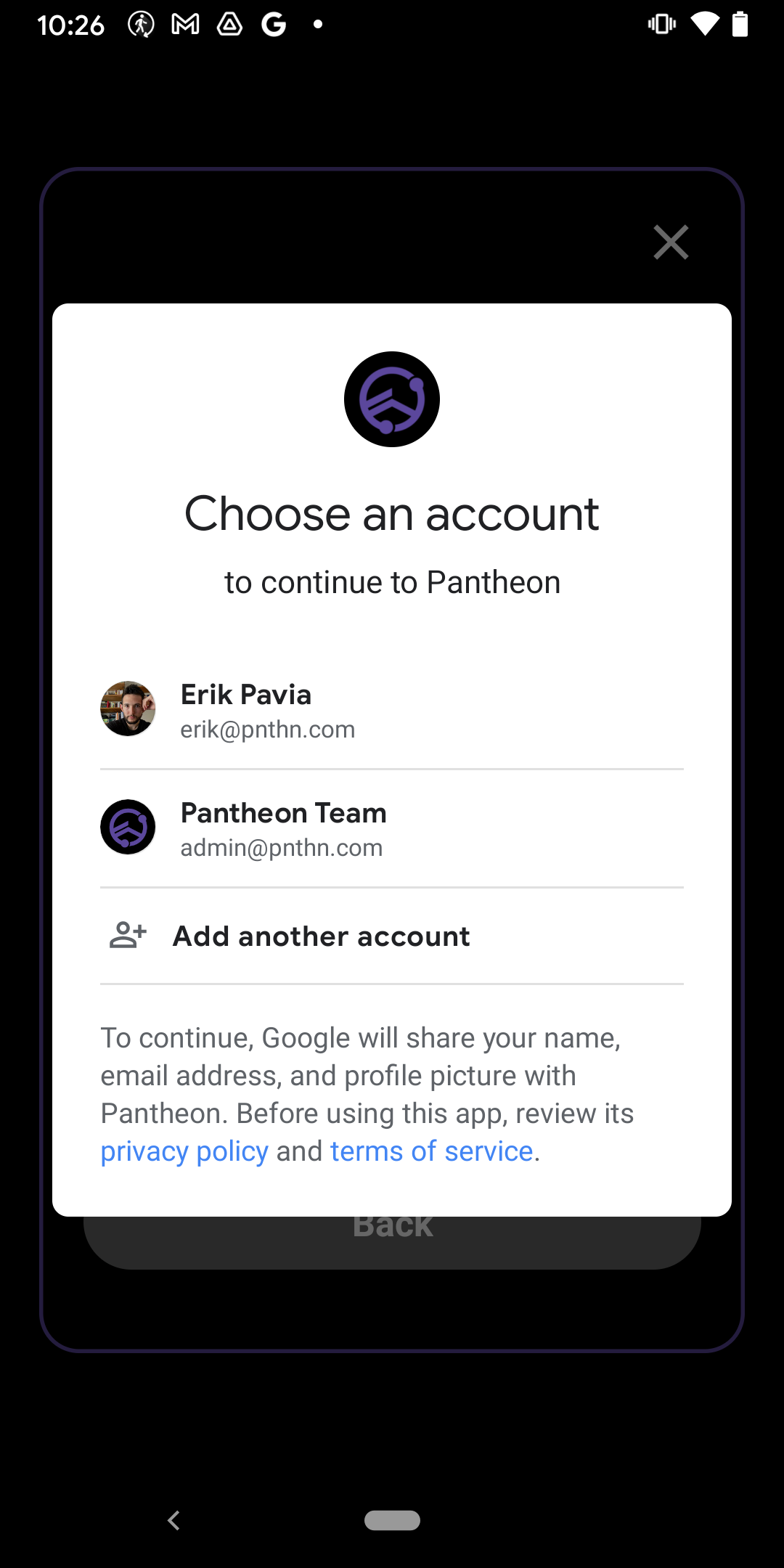Pantheon Set-Up Instructions for Android
1. Install Google Fit from the Google Play Store.
2. Sign in using the same account you use to sign into your Android phone.
3. Turn on "Track your activities.”
4. Allow Google Fit to access to your physical activity.
5. Download Pantheon from the Google Play Store.
6. Register for a new account.
7. Complete the Intros Challenge and provide your name, create a user ID, and password. Then claim your points.
8. Start the “Get a Goal” Challenge. Provide basic information about yourself to help us provide a customized goal.
9. Select your fitness tracker. If you don’t have one, Pantheon can collect data from your phone. Select “Other/None”.
10. Give Pantheon access to Google Fit by selecting the same account you used to log into Google Fit and your Android phone.
11. Select your activity metric. If you do not have a fitness tracker, please select Steps.
For help joining a new team, see the Team Set-up Instructions.